In the dynamic Business Intelligence (BI) world, choosing the right tool is pivotal for an organization’s success. Two leading contenders in this domain, Power BI and MicroStrategy, have long competed for the top spot.
While both platforms offer a wide range of advanced features, their integration capabilities are pivotal points of differentiation. Seamless integration is vital for data-driven decision-making, as businesses today rely on various data sources to draw actionable insights.
So, which of these BI giants truly stands out regarding integration? Let’s dive deep and unravel the answer.
What is Power BI?
Power BI is a Business Intelligence tool developed by Microsoft. It’s a suite of analytics tools that enable organizations to visualize their data and share insights across the enterprise or embed them in apps or websites.
Power BI’s main strength lies in its ability to connect to various data sources, transforming raw data into interactive dashboards and reports. Its user-friendly interface allows technical and non-technical users to create compelling visualizations and derive meaningful insights from complex datasets, promoting data-driven decision-making.
Advantages and Disadvantages of Power BI
Promoting data-driven insights is the need of the hour, and Power BI, with its extensive advantages, makes a compelling case for itself. However, like all tools, it has limitations, and organizations must weigh them against their needs.
Advantages of Power BI:
- Intuitive Interface: Power BI boasts a user-friendly interface, making it easy for users of all skill levels to create visualizations and dashboards.
- Seamless Integration with Microsoft Products: Being a Microsoft product, it integrates flawlessly with other Microsoft services like Azure, Excel, and SQL Server, enhancing productivity.
- Cost-Effective: Power BI offers competitive pricing, especially for smaller businesses, with a free version available for individuals.
- Regular Updates: Microsoft frequently releases updates, ensuring the tool is always equipped with the latest features and capabilities.
- Custom Visualizations: Users can create or import custom visuals to make their reports more tailored and effective.
Disadvantages of Power BI:
- Limited Data Capacity in Free Version: The Power BI Desktop version has a data capacity restriction, which can limit in-depth data analysis for larger datasets.
- Complex DAX Formulas: While DAX (Data Analysis Expressions) is powerful, it can be complex and might require a steep learning curve for new users.
- Performance Issues with Large Datasets: Users might experience lag or performance issues when handling massive datasets.
Licensing Model: The Pro and Premium licensing models can become expensive for larger teams or enterprises.
What is MicroStrategy?
MicroStrategy is a renowned Business Intelligence platform that provides advanced analytics and mobility solutions. It empowers organizations to make data-driven decisions by transforming data into actionable insights through interactive dashboards and reports.
It’s distinguished by its enterprise-grade features, offering scalability, security, and advanced analytics tools. As a trailblazer in the BI space, MicroStrategy is a cornerstone for organizations aiming for a holistic approach to data interpretation and strategy execution.
Advantages and Disadvantages of MicroStrategy
Advantages of MicroStrategy:
- Robust Enterprise Features: MicroStrategy is designed for large-scale enterprises, offering high scalability and extensive security features.
- Comprehensive Mobile BI: Offers one of the best mobile BI experiences, allowing users to access reports and dashboards on the go.
- Advanced Analytics: Integrates seamlessly with R and other advanced analytics tools, enabling complex data analysis.
- HyperCards: These provide information-rich applications that can be embedded into other applications, enhancing data accessibility.
Disadvantages of MicroStrategy:
- Learning Curve: The platform can be complex, requiring training and time for users to become proficient.
- Costly: MicroStrategy can be more expensive than some competitors, making it potentially prohibitive for smaller organizations.
- Interface: Some users find its interface less intuitive than other BI tools, which can impact user adoption.
- Deployment Time: Setting up and deploying MicroStrategy, especially in large environments, can be time-consuming.
Key Differences Between Power BI vs MicroStrategy
Each tool has unique strengths and potential limitations, and the choice between them should be guided by an organization’s specific needs, budget, and infrastructure.
| Feature/Aspect | Power BI | MicroStrategy |
| Developer | Microsoft | MicroStrategy Inc. |
| Target Audience | Small to large enterprises, with particular emphasis on SMEs | Primarily large-scale enterprises |
| Integration | Strong integration with Microsoft products like Azure & Excel | Extensive data connectors for varied data sources |
| Pricing | Competitive pricing with a free version for individual users | Generally more expensive, tailored for big enterprises |
| User Interface | User-friendly and intuitive | More complex, might require training |
| Mobile BI | Available, but less emphasized | Robust mobile BI capabilities |
| Custom Visualizations | Firm support with custom and marketplace visuals | It is comprehensive but might be less intuitive for custom visuals |
| Advanced Analytics | DAX for data modeling and calculations | Seamless integration with R and other advanced tools |
Side-by-Side Comparison of Power BI vs MicroStrategy Security Features
While both tools prioritize data security and adhere to global compliance standards, the specifics of their features may suit different organizational needs. Decision-makers should assess their unique security requirements when choosing between these two BI giants.
| Security Feature | Power BI | MicroStrategy |
| Authentication | Integrates with Azure Active Directory for Single Sign-On (SSO) | Supports LDAP, SSO, Kerberos, and native authentication |
| Authorization | Role-based access controls | Object and role-based access controls |
| Data Encryption | Supports encryption at rest and in transit | Supports encryption at rest, in transit, and on mobile devices |
| Row-Level Security | Available, allows data filtering based on user roles | Offers sophisticated row-level security and data personalization |
| Data Classification | Provides data sensitivity labeling and classification | Data tagging and classification capabilities |
| Auditing & Monitoring | Comprehensive audit logs integrated with Azure Monitor | Detailed, real-time system monitoring and logging |
| Threat Detection | Integrates with Azure Advanced Threat Protection for anomaly detection | Offers advanced threat defense capabilities |
| Multi-factor Authentication (MFA) | Supported via Azure Active Directory | Supported enhancing access security |
| Data Masking | Offers data masking for sensitive data presentation | Provides data masking and obfuscation features |
| Compliance | Complies with global standards like GDPR, HIPAA, ISO, etc. | Complies with major global standards and offers robust compliance reporting |
What are the pricing models and licensing options for Power BI and MicroStrategy?
Understanding a Business Intelligence tool’s pricing and licensing structure is crucial. Power BI and MicroStrategy offer varied models catering to different organizational needs. Let’s compare their pricing options side-by-side.
| Pricing/Licensing Aspect | Power BI | MicroStrategy |
| License Types | Power BI Desktop (Free)Power BI Pro (Per user/month)Power BI Premium (Capacity pricing) | MicroStrategy Desktop (Limited free version)MicroStrategy Platform (Per user or server-based licensing) |
| Cloud Service Option | Power BI Service, primarily known as Power BI online | MicroStrategy on AWS or Azure |
| On-Premises Option | Power BI Report Server | MicroStrategy Platform Server |
| Embedded Analytics Licensing | Power BI Embedded, based on rendered visuals or report pages | Custom licensing for embedding analytics into applications or products |
| Mobile Access | Included with Power BI Pro and Premium licensing | Included with most license tiers but optimized with the Mobile module |
| Capacity and Scale | Power BI Premium offers dedicated cloud capacity and more extensive data volumes | Enterprise licensing accommodates larger datasets and high-concurrency usage |
| User-based vs. Capacity-based | Power BI Pro is user-based; Power BI Premium offers capacity-based pricing | A mix of user-based and capacity-based options, depending on deployment size and needs |
| Additional Features/Modules | No additional cost for modules, but Premium offers more advanced AI and analytics capabilities | Separate modules (like HyperIntelligence or Mobile) might come with additional costs, depending on the licensing chosen |
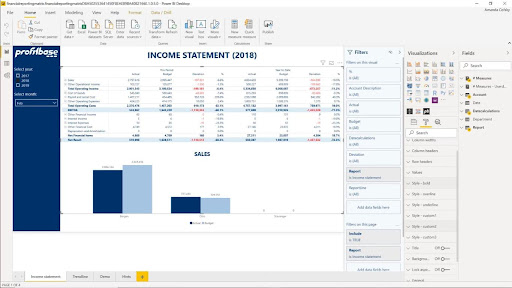
Power BI vs MicroStrategy: Which Platform Offers Better Dashboard Creation?
Regarding dashboard creation, both Power BI and MicroStrategy bring a unique set of features to the table. Let’s evaluate the strength and capabilities of each platform in this domain:
Power BI Dashboards:
- Intuitive Drag-and-Drop Interface: Power BI’s user-friendly interface enables users to create dashboards quickly without requiring deep technical know-how.
- Integration with Microsoft Suite: Seamless integration with Microsoft products, such as Excel, users can effortlessly import data and pivot tables into Power BI, turning them into interactive visuals.
- Custom Visuals: Users have access to a marketplace of custom visuals, alongside the ability to create their own, ensuring diverse data representation.
- Interactive Elements: With Power BI, dashboards are not just static visuals; users can drill down, apply filters, and interact with data for deeper insights.
MicroStrategy Dashboards:
- Pixel-Perfect Dashboards: MicroStrategy provides tools to create highly customized, pixel-perfect dashboards suitable for high-end presentations and reports.
- Mobile-First Approach: Designed with mobility in mind, its dashboards are optimized for tablet and smartphone viewing without additional configuration.
Integration with Advanced Analytics: Dashboards can easily incorporate machine learning models, R integration, and other advanced analytics.
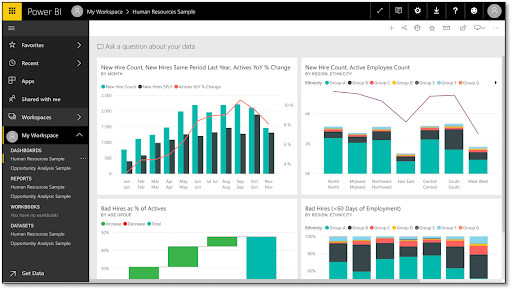
Power BI vs. MicroStrategy: Analyzing Data Visualization and Reporting Capabilities
Both Power BI and MicroStrategy are formidable players. Let’s delve into the analytics capabilities of each platform to ascertain their strengths and distinctions.
Power BI Analytics Capabilities:
- Diverse Visualizations: Power BI offers a wide range of built-in visuals, from standard charts and graphs to more advanced visuals like waterfall charts, heat maps, and treemaps.
- Custom Visual SDK: Users can develop their visuals or tap into a vast marketplace of custom visuals crafted by the community.
- Integration with Microsoft Products: Power BI’s tight integration with other Microsoft tools, particularly Excel, offers enhanced analytics functionalities like importing Excel pivot tables and utilizing Power Query for data transformation.
- Drag-and-Drop Interface: Its user-friendly design enables even non-technical users to build comprehensive reports without writing code.
- AI-Driven Insights: Power BI integrates AI tools that can automatically highlight data patterns, anomalies, and trends.
MicroStrategy Analytics Capabilities:
- Highly Customizable Visualizations: MicroStrategy enables the creation of pixel-perfect visualizations, ensuring reports meet the highest design standards.
- Advanced Statistical Tools: The platform seamlessly integrates with R and Python, allowing data scientists to run complex statistical analyses directly within the tool.
- Real-time Analytics: MicroStrategy’s architecture supports real-time analytics, allowing users to instantly access the most up-to-date data insights.
Transform Your Data into Actionable Insights with EPC Group’s Microsoft Power BI Consulting Services
Power BI is a superior choice for many organizations due to its user-centric design, seamless integration with the Microsoft ecosystem, and cost-effective pricing. Its intuitive drag-and-drop interface ensures that even users without a technical background can easily craft insightful dashboards. With its tight integration with tools like Excel and Azure, data handling becomes incredibly streamlined.
Add to this the advantage of a competitive pricing model, including a free version for individual users, Power BI stands out as an optimal solution for businesses seeking a blend of powerful analytics capabilities without a steep learning curve or hefty price tag, making it a compelling choice over MicroStrategy for many.
Our Microsoft Power BI Consulting Services are at the forefront of this transformation, ensuring your data isn’t just a collection of numbers but a vivid narrative of your business’s story.
With our expertise, you can harness the robust capabilities of Power BI, from its intuitive visualization tools to its intricate analytics functionalities, turning your raw data into powerful, actionable insights.
Don’t let your data remain dormant in spreadsheets. Propel your business forward by visualizing its growth, patterns, and potential roadblocks. EPC Group is committed to guiding you on this journey.
Whether you’re taking your first steps in data analytics or looking to optimize your existing Power BI setup, our consultants are here to assist.
Ready to transform your data landscape? Reach out to EPC Group’s Power BI Consulting Services today.
The post Power BI vs MicroStrategy: Which BI Tool Offers Better Integration Capabilities? appeared first on EPC Group.